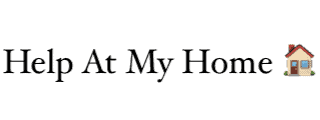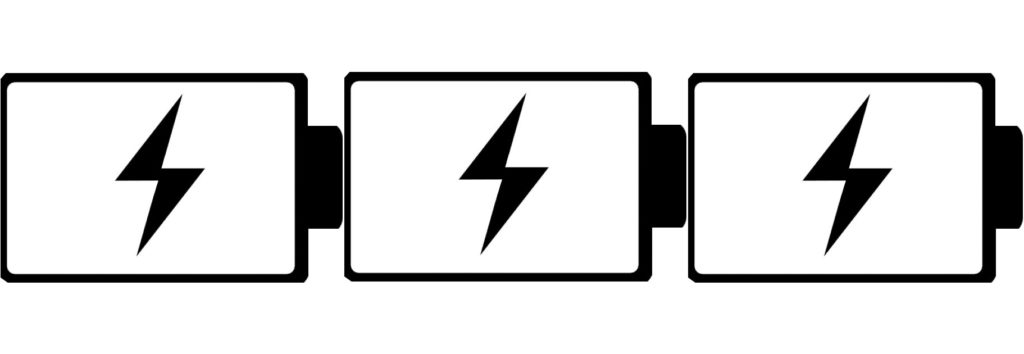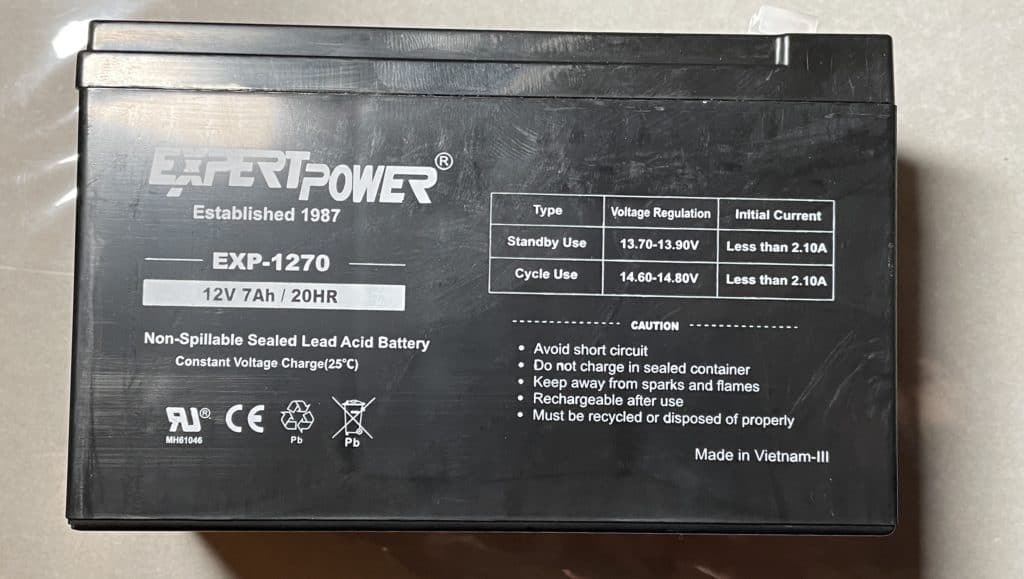Do you have Verizon FIOS fiber internet? Have you been hearing a weird, intermittent beeping from your FIOS equipment? And it’s not from the modem or router by your television, but rather that strange box hidden away in a closet by your power box? Then you probably need a new ONT battery. Verizon calls this a Battery Backup Unit (BBU).
Need a quick fix without the research? You want the ExpertPower 12v 7ah Rechargeable Sealed Lead Acid Battery. I’ve been using one for years and it’s working out just fine.
FIOS Beep Basics
Fiber internet comes into your home into a Optical Network Terminal (ONT). This is not something you ever touch or think about, it’s a box that is setup when you get FIOS and then it’s left alone for years on end. But then, one day, maybe after 5 or 8 years of wonderful fiber internet… it beeps. And then, 15 minutes later, it beeps again. It usually takes a long time to identify, and then it’s painful to listen to.
The point of the ONT battery is for backup purposes. Here is what happens: If your home were to lose power then you would lose your internet connection. If you use fiber-based phone calls then your emergency number (911 in most cases) goes through your Verizon internet telephony and you need a powered-up ONT to get internet. No power means no internet, which means no 911!
The fix is to have an battery to power your emergency call. That’s why the ONT unit has a rather larger 12V 7AH battery in it. Alternatively — you know since it’s 2020 — you could use a mobile phone, but your internet provider can’t assume that and has to provide a backup.
So why the beeping? Even if you never use the backup battery it will wear out. When it’s done for, the ONT unit will recognize this and start to beep every 15 minutes until you do something about it.
This article will help you decide want to do next.
Why is my Verizon box beeping?
Do you hear a brief (about 0.5 seconds), sharp electronic “beep” every 15 minutes? Then there is no doubt about it, your battery backup unit (BBU) needs to be replaced. With some newer ONTs the BBU can simply be removed, but for the most part you are going to want to replace it if you want to preserve your emergency calling through your Verizon fiber telephone connection.
New ONT Battery
If your battery is dead, the easiest thing to do is replace it. In some circumstances you don’t need to replace the batttery but, let’s face it, it’s the path of least resistance. Verizon requires the use of a 12-volt, 7.2Ah sealed lead acid battery.
- Verizon Battery Backup Unit: It is possible to purchase a new ONT battery directly from Verizon’s accessory store. This option will cost you $40. The stock unit is a 12V, 8AH battery known as a Gold Top HG. Specifically, it’s the GT-12080HG. It’s rated for 6 to 8 years of service in standby mode.
- ExpertPower EXP1280 12V8AH Rechargeable Battery: If you are more comfortable with a brand name, Prime shipping, and flawless reviews, then this is the FIOS battery replacement for you. This exactly matches the specs from Verizon (12V 8AH) and costs just $20. This is the battery that I currently use in my FIOS box.
- FIOS REPLACEMENT BATTERY 12V 7AH SLA RECHARGEABLE BATTERY 12V: Verizon might be selling the battery for $40, but a compatible unit (in some circumstances the exact some one) can be had for much less. This unit has over 500 review on Amazon, a collective 4 star rating, and sells for $16 (including shipping).
- GS BatteryGenuine FiOS OEM Approved Replacement Battery: Want the same exact Gold Top battery that Verizon sells? But you want to get it from Amazon instead of Verizon? You can save $3-4 and go with this option and get faster shipping.
ONT Battery Fixes
There are many ways to stop your ONT battery beeping. The first is the easiest: just press and hold the “silence battery” button for 3 seconds! That’s it, problem solved… for 24 hours. The beeping will resume and the next day, exactly on schedule. This isn’t a bad solution considering it takes three seconds, it’s free, and it’ll buy you a full day of peace and quiet.
You can also disconnect the battery and reconnect it. This will make the unit think, under some circumstances, that you’ve gone ahead and replaced the battery. If you actually have a faulty/old/etc. battery than this will only buy you a few hours or, at most, a few weeks of time, but it should work in a pinch. This is best used if you are fairly confident that your battery is good and you just want the ONT to take a second look.
Some Verizon FIOS units don’t need a battery connected at all. After all, in the case of emergency and power loss, most people would use their mobile phone anyway. This tends to be the case with newer ONT units, so your’s may or may not need a battery connected. To test, disconnect the battery and see if the ONT unit beeps within the next few minutes. If it doesn’t you don’t need a battery at all. You can confirm this with a call to Verizon tech support.
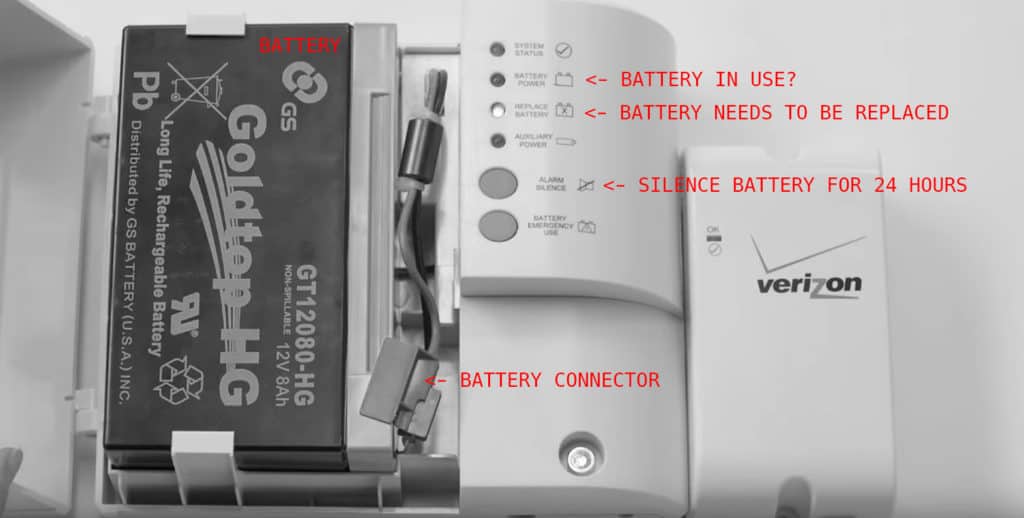
ONT Battery Diagram
The typical ONT has a battery backup unit tucked away in a compartment. This is the only user-serviceable part of the ONT and, as such, it can be opened without tools. Inside you will see the 12-volt, 7.2Ah sealed lead acid battery, a battery connector (the wire with a plug at the end), four LED indicators, and two buttons. The most useful part, aside from the battery, will be the silence button, which will mute your Verizon ONT beep for 24-hours. You just need to press it and hold for a few seconds.
FIOS During Power Outages
If you lose power you can expect to lose internet connectivity even if you have an ONT battery backup. This is the case because the ONT battery exists to ensure phone service during an internet outage, but not internet!
What about if you want to maintain phone and internet service during a power outage? Then you need to backup the entire ONT using an uninterruptible power supply (UPS). This will ensure the internet is working proper so long as the other required pieces are working as well! That means your computer, cable modem, router, switches (etc.) need power too! If you have a simple setup then you just need to be concerned with the ONT unit, cable modem, and your laptop, tablet, or phone.
Frontier Battery Units
Most Frontier FIOS units will work exactly as above and will be outfitted with the standard FIOS sealed lead acid battery, but some will not. These other units, known as the PowerReserve Battery Backup Unit, will use 12 D-cell batteries, which can provide the unit with 24 hours of power but then must be replaced..
Background Information / Sources
- FIOS Battery Troubleshooting
- How to disconnect your FIOS ONT battery backup unit
- The official place to get a new Verizon battery
FAQs
How do I throw out my old battery?
To dispose of your old battery you can talk to your local municipal disposal center, call 1.877.RECYCLE, or visit call2recycle.org to learn the best ways to handle the old battery. These batteries should not be simply thrown in the normal garbage.
How do I temporarily pause battery beeping?
If you would like to pause the battery warning beep for 24 hours you can find the “Alarm Silence” button and then press it and hold for 10 seconds. This will stop the Verizon box from beeping for about 24 hours.
What kind of battery goes in the Verizon ONT unit?
You must use a sealed lead acid battery that is 12-volt and 7.2Ah in your Verizon battery unit.
Do I need a battery for my FIOS to work?
No, you do not. FIOS internet and call will work without a battery in the backup unit, so long as your home has power. If your home were experience a power outage and the battery backup unit was missing a working battery, your FIOS phone (including Emergency 911) and internet service would not work.
How do I disconnect the battery from the battery backup unit?
First, you must unplug the battery backup unit from the wall outlet. Always do this before working with the unit. Then open the door to the battery unit and locate the small plug to the left of the battery itself. You will see a red and black cable leading from the battery to a plug component. Grab, pinch, and pull the cable connector out of the battery backup unit to disconnect the battery before removal.
Note: HelpAtMyHome.com has no relation to Verizon or Frontier. FIOS and other terms are the copyright of Verizon.