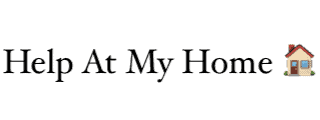Most of us are doing our computer work on laptops these days, but having a good computer mouse can make a real difference. The thing is, who wants to spend a lot of money on computer hardware in 2020, when our phone does most of the heavy lifting?
What you need is a super affordable computer mouse.
Cheap Wired Computer Mouse
Despite the prevalence of wireless computer mice in 2020, there are many reasons why you would want a wired computer mouse. The foremost reasons are simplicity and lack of IT skills necessary. You plug in a computer mouse into your USB port and it works, every time on every computer. It never disconnects and it never runs out of batteries. There is no little USB “dongle” to lose or Bluetooth connection to maintain. You never need to install or update any software, ever.
Long story short, a wired mouse is as simple and reliable as it gets.
If you want a wired computer mouse that’s as cheap as possible while still being from a brand you trust, I’d recommend the Logitech B100. I bought my B100 for $7 (shipped).

The B100 is ambidextrous, battery-free, software-free, LED light-free, and as simple as possible. It has two primary buttons and a clickable mouse wheel. There is not a single feature, button, or design flourish that is not absolutely necessary for its function. For some people that sounds bad, for me that sounds perfect.
It’s like 2005 called and they want their mouse back… but they can’t have it because it’s plugged into my Chromebook.

Cheap Wireless Computer Mouse
If you want a cheap, basic mouse but you insist on wireless (a totally reasonable opinion), then check out the Logitech M170. This 2.4GHz wireless mouse has only three buttons so it’s as simple as the M100. It uses a single AA battery for months of power and no need to worry about frequent recharging.
This mouse isn’t Bluetooth, which means you need a little USB “dongle” but that’s a good thing since it means the setup is easier — plugin in the dongle, push the button on the mouse, and you are done. Bluetooth means no extra parts, but a much more painful setup.
The M170 sells for $9.99, which is a great deal for something this simple and effective.
Picking A Mouse
I own both of these mice and can say, after using them and many other computer mice for some time, that the wireless M170 is a great way to go. The biggest downside is that it’s a little small, but larger mouse are much more expensive and also tend to become right-hand specific, which isn’t ideal for all users.