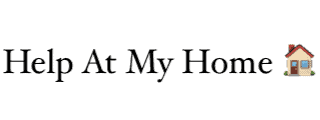We all work differently, but most of us basically have the same computer monitor. It’s time to change that. The most important work for many of us happens vertically, and for that you should consider a vertical monitor.
What Are Vertical Monitors?
A vertical monitor is a computer monitor that is vertically-oriented, which is to say 9:16 instead of 16:9. A vertical monitor might have a resolution of 1080×1920, assuming that same 9 by 16 aspect ratio.
A vertical monitor is, in the vast majority of cases, a normal computer monitor that is spun 90 degrees so that it’s tall and narrow instead of wide a short. Some dedicate vertical monitors have been made, but these are specialty devices that can be quite expensive and hard to find.
A vertical monitor has a “portrait” orientation instead of a “landscape” one, to use popular, but dated terminology.
Should You Consider a Vertical Monitor?
We had a lot written, but this video frankly did a better job of explaining our thoughts!
A vertical monitor is almost always used a second monitor alongside a standard widescreen monitor. This is the case because almost all websites and programs are designed around a widescreen, wider than tall, usage.
You should consider a vertical monitor if you have a significant amount for work that is better when it’s tall and narrow. Workflows that benefit from this include…
- Spreadsheets
- Programming (text editors)
- Contracts and other long documents
- Dashboards
Think of if like this: A typical secondary monitor or laptop monitor might be 1366×768, which offers very little in the way of height. If you were to turn this — quite small — monitor, you’d get 1366 pixels of height, which is more than a much more expensive 1080p HD monitor, which only has 1080 vertical pixels!
Vertical Monitor Or Vertically-Oriented Monitor?
The obvious thing to do is to get a normal monitor that you can rotate 90 degrees, turning it into a vertical monitor, but this method is far from fool-proof. Still, it’s going to be the way most of us solve the problem, simply due to what monitor are available to us.
One of the pitfalls of vertical monitor use is that monitors are made to be viewed from straight on, with viewing angles that extend to the sides (wider viewing angles are almost always associated with higher quality monitors). Monitors are rarely optimized for vertical viewing angles, so if you aren’t looking straight at a vertical monitor if can appear to be faded or illegible, or maybe the colors will be off.
Keep in mind that every computer monitor made will work in vertical or horizontal mode. It make no difference to the monitor in what configuration your pixels are displayed, it’s the operating system that is doing all the work. And every major operating system — Windows, Mac, iOS, etc. — all support vertical monitors.
What this means is that we’re looking for monitors with bases that support turning 90 and/or -90 degrees.

Best 4K Vertical Monitor
A top pick for a 4K vertical monitor the Dell Ultrasharp U2718Q. This 27-inch monitor can rotate with easy, but still has a full IPS display and a 4K 2160p LED-lit panel. This highly adjustable monitor has tilt and spin controls and, best of all, it has height adjustment so it’s one of the most ergonomic 4K monitors available.
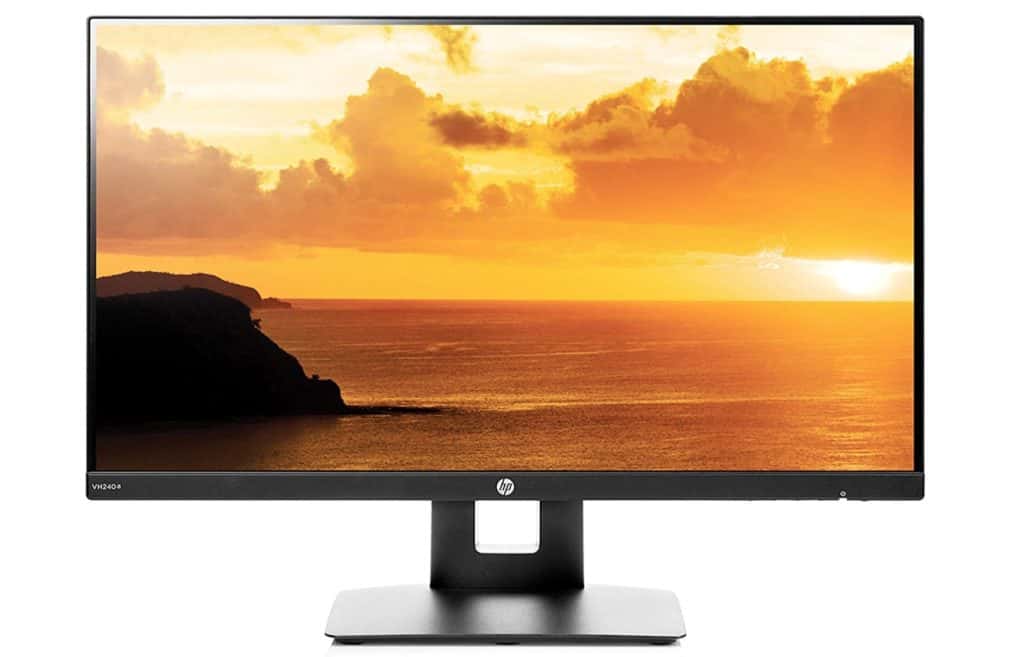
Best Budget Vertical Monitor
If you want to go vertical without blowing your budget, then the HP VH240a is a great pick. This is a 23.8-Inch 1080p IPS LED-backlit monitor that sells for about $125.
The image quality won’t match that of more expensive panels, nor will the refresh rate, but you get lots of adjustment capabilities. The VH240a can rotate 90 degrees to go vertical (of course!), it is height adjustable, has -5 to +30 degree tilt, and 178° view angles so you won’t lost picture if you are off to the side or running multiple monitor setups.
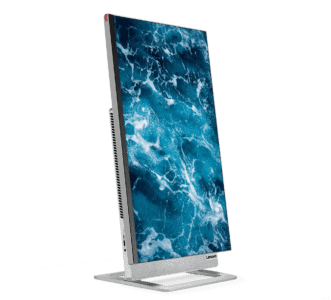
What About A Vertical All-In-One Computer?
If you prefer an all-in-one computer with a built-in monitor, you might have assumed you were out of luck, but in early 2021 Lenovo announced the Yoga AIO 7. This innovative all-in-one not only looks great, but has a monitor that can be rotated to vertical orientation. No firm release date is set yet, but you can expect a high-quality, color-accurate 4K IPS display. The computer is expected to start at $1700.
FAQs
What’s the difference between portrait and landscape?
When speaking of any monitor, display, or image, “portrait” refers to something that is taller than it is wide, making it vertically oriented. Landscape is something that is wider than it is tall, making it horizontally oriented. A typical ratio of a portrait monitor might be 9 by 16 where a landscape one (just like an HD movie) would be 16 by 9.
How do I fix blurry text on vertical monitors?
Blurry text on a portrait (vertical) monitor is a common problem, but it is fixable. The most common problem for this is that Microsoft Windows’ ClearType is designed to work with landscape. ClearType can be optimized to work in portrait using free Microsoft tools.