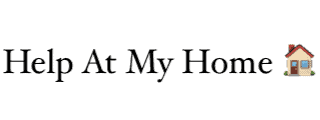With the industry-wide transition to smart TVs many of us have felt like there is no option but to get one. And the walls are closing in — it seems like almost every TV sold today is a smart one, which means a lack of control of what’s happening on our device, the possibility of the company deciding one day to show us ads (as Samsung as done), and the certainty that our viewing and usage data is being sent off to all sorts of third parties.
The solution? Buy a dumb TV!
What Is A Dumb TV?
The alternative to Smart TVs are, of course, non-smart TVs or, as people have taken to calling them, dumb TVs. These are televisions without an internet connection, without built-in HBO Max or Disney, without Amazon Alexa, and lacking apps of any kind. A dumb TV is the television equivalent of a flip phone.
Just because your TV is dumb doesn’t mean you can’t use Roku or Apple TV, etc. In this case you are simply opting to plug those devices into your TV via HDMI rather than having them built in. In almost all cases the plugged in device is better than having the software version built into your TV, so you are making your TV be smart instead of being forced to have one.
Why Not Buy An Old TV?
You can definitely buy an old TV to solve this problem instead of hunting around for an increasingly rare non-smart in 2021. Televisions age pretty well, so as long as you can find something relatively high quality and made in the last 8 (or so) years you are good to go.
You’ll mainly need to ensure that your older model is in good physical condition, has enough HDMI ports to suit a current user, has no burn-in or wear issues, has a working remote, doesn’t have cracked or wrecked speakers, and that the color hasn’t gone crazy over time. You’ll also want to make sure your TV is an LED TV, so it’s power efficient and looks great, instead of using an outdated technology (like plasma).
For example, I have a Samsung dumb TV from 2012 (or so) that works perfectly well, has sufficient volume, and completely gets the job done. It was a good TV when I bought it, and it’s a great TV now, because it doesn’t have any of the features that I don’t want — and can’t avoid — today.
Just Don’t Connect It To the Internet
A smart TV can’ the smart without an internet connection so one thing you can do to get a dumb TV is to simply not connect it to your WiFi network. Your TV will will work since it’s connect through coax but the rest of the data cannot flow because the television doesn’t have an internet connection!
You can then go ahead and add a Nvidia Shield or Apple TV and connect that to the internet. This way the auxiliary devices will have internet connection while you are using them, but the TV itself (the hypervisor in this scenario) stays blissfully unaware of that internet connection.
Note, there have been scattered reports of some TVs, including those from Samsung, simply searching for open WiFi signals and attempting to connect to them, but this is an extreme and user-hostile example that hopefully won’t be repeated (assuming its true in the first place).
Some smart TV will force you to connect them to the internet for firmware updates and will resort to frequent nagging to get you to do this, but very few will force you to do it or not work entirely without the connection (yet).
Best Dumb TVs
Here are some intelligent picks in non-smart TVs.

Sceptre 50-inch 4K LED TV
Sceptre has generally been considered a mid-tier TV company, but they have done a good job of not transitioning entirely to Smart TVs. The Sceptre U518CV-UM is a 50-inch 4K that’s completely non-smart TV that is from the 2019 model year, so you are getting recent tech without the connectivity features that you don’t want.
- 4K Television (3840×2160, UHD resolution)
- Dimensions: 44.6 x 28.5 x 10.8 inches
- Weight: 29.3 pounds
Sceptre has the same non-smart TV in larger sizes as well, up to 65-inches if you need the extra size or have a big room to fill.

Insignia 55-inch Class LED
If you live near a Best Buy then you will have access to their house brand, Insignia. The Insignia 55-inch (NS-55D420NA20) is a LED-lit 1080p television that sells for about $300. It’s devoid of smart features but it has three HDMI ports and was first released in 2019.
This line of Insignia dumb TVs is sold from 19 inches up to 58 inches so there will be a TV for every room size.

Samsung Business BER 43-Inch
This Samsung Business line TV (model BE43R) is a full HD (1080p) LED TV that is part of Samsung’s commercial line, but doesn’t have the crazy price tag to reflect it. Commercial TV’s can get super experience for what seems like a normal TV — and for what will function like a normal TV if you are simply using it like one! The smartest feature this TV has is the ability to play images from a USB stick.
This TV has all the features you’d expect from a normal television, like HDMI input, and isn’t missing anything obvious. For example it still has integrated speakers and 1080p (1920×1080) resolution.
If you are open to commercial TVs there are a huge number to explore.
Dumb TV Alternatives
Of course there are other ways to avoid a smart TV. Here are some bright ideas…
- Projector: The smart device revolution has really come to projectors yet, so you can watch your TV and movies through a projector without having to worry about your privacy or ads
- Monitor: Computer monitors haven’t gotten smart (since they are connected to something smart) so if you watch television on a computer monitor you’ll have no need to worry about built-in Alexa or Google Home
- Business TV (aka Commercial Display): A business-focused TV (something you’d see hung in an office or airport and playing CNN all day on mute) is designed for simplicity and long-lasting performance. These haven’t yet gotten smart and will likely stay dumb for years as they need to have error- and update-free operation for years on end
- Outdoor TV: For some reason outdoor and weatherproof televisions have yet to go smart. Here is a good example of one from Furrion.
FAQs
Can I use PiHole or a similar device to block the ads and privacy leaks from my smart TV?
You’d think this would work, but manufacturers have gotten wise to the PiHole and other methods of blocking tracking and advertising injection so, no, you really can’t. At this point many manufacturers will take measures like building ads into the core technology of their software so blocking ads will break other features. Also many manufacturers will hardcode their DNS to their preferred vendor, not allowing you to override their option with your PiHole.